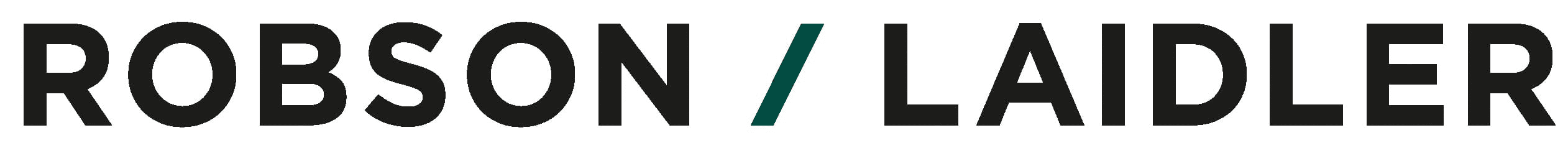Invoicing customers and getting paid on time is a vital part of any business and it is essential that this is done effectively, efficiently and economically. This important element of your business is perfectly covered by the Cloud software package Xero, here’s how they do it…
The first benefit of Xero is that you can quickly generate a new invoice in a few steps by following the step by step diagram below and using the drop down or simply clicking the ‘plus’ sign:
In the space of a few seconds you’ll be presented with a blank invoice template where you can fill in the details of your sale and approve it for issue. Not only are you able to do this on a computer but it can all be done via the Xero mobile application on either IOS or Android devices. The marvel of the invoice being electronic and in the cloud is that you can access it at anytime and make any changes if needed ensuring you are invoicing customer effectively.
The second benefit of Xero is that you can issue the invoice to your customer in several ways by using the options in the diagram below:
On every invoice you generate you can choose the method of delivery to your customer. The easiest is directly through Xero via email. If this option is selected, a new box will appear where you can fill in the address and add a personal message.
I know that some customers like a good old-fashioned piece of paper, so chose the ‘Print PDF’ option. Here you be able to print it off and hand it directly to your customer or send it via post.
Lastly is the share option, this is where you can generate a URL link and send it to your customer via text, this way they can view it online on their own computer.
Once you have generated your invoice, you can view the status by clicking the ‘See all’ icon on the Sales screen. Here you can see whether you have issued the invoice, if it’s still due for payment or in a draft form. You can setup online payment methods by using the ‘Get set up now’ link on the invoice. You can give payment options like Stripe, PayPal, GoCardless, Worldpay and many more. The diagram below shows how you get there:
The third benefit of Xero is the fact that it is in the cloud and you’ll have access to your invoices wherever you are on any device!
Xero is fully customisable, if you don’t like the standard settings you can fully personalise them using a downloaded template. In both the standard and customisable templates, you can state the details of when the payment is due, bank details of where the customer needs to send the amounts, terms and conditions and much, much more.
You can setup reminders with Xero to alert you when the invoice is due to be paid so you can be hands on in making sure you get what is due to you. All your invoices will be stored online for access so no more worrying about losing all your records if your computer breaks down. Due to the customisable settings in Xero, you can task the software to email you reminders on an escalating scale if the amounts are not paid. Don’t forget, if you‘re having issues chasing payments, you can ask us to demonstrate another piece of software called Chaser.
As always, your customers will sometimes want a statement confirming their outstanding balance, you can generate this by using the button indicated below and using the link on the online invoices shown below:
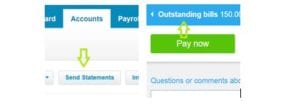
This is only a snippet of what Robson Laidler and Xero can do for your business. We have a specialist team to guide you step by step. So, get in touch and start to embrace the marvel of the cloud. E: wanttoknowmore@robson-laidler.co.uk