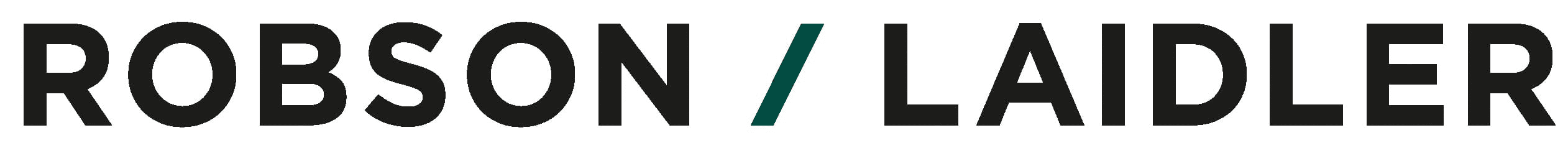We receive a lot of questions along the lines of “how can I plan more efficiently?” or “how can I access my information in real time?” The answers all come back to one key element that not many of us have a lot of – time.
Here’s our top three time saving tips using our preferred cloud accountancy platform – Xero.
Use automatic bank feeds
Bank feeds securely import transactions from your bank or financial institution into Xero. Once you have connected a bank feed, statement lines appear in your account in Xero ready for you to reconcile.
Yes, you heard that right – statement lines automatically appear meaning you do not have to supply us with physical bank statements (saving the environment too, surely a win win?).
Having an automatic bank feed means one less thing to do, so more time to be able to focus on other tasks like reconciling your bank. It enables you to stay on top of business by keeping track of money coming in and going out.
Submit receipts and invoices using Dext
When looking to save time on uploading invoices to Xero, Dext (formally known as Receipt Bank) is a powerful tool. Dext automatically captures the information from your invoices, saving hair-pulling time typing them out manually.
There are three different easy ways to upload information to Dext, the way you upload it depends on the format of the invoice.
- Snap it – use your phone to take a photo and extract the data, and then bin the physical copy.
- Email it – forward your PDF invoice to your own personalised Dext email address and this will automatically upload to Dext.
- Drag and drop it – simply drag and drop from your computer into Dext.
You can upload receipts as you go, which takes pressure off both yourself and your accountant at the year-end meaning your accounts can be prepared quickly and efficiently. It also gives you access to real time information so that you can plan and is a way to store files securely and access anywhere.
Here’s a video to show the comparison in time of typing 20 invoices vs scanning 20 invoices: https://youtu.be/IJ4or7F0BoM
Ask us to sign you up to Dext!
Search Function
Our final time saving tip is small and simple, but will make a huge difference when navigating and finding your way around Xero – the search function. It is a feature that not a lot of people seem to appreciate or utilise.
To put it simply: you could click through multiple different screens and options, trying to find a certain invoice. Or you could click on the magical search button, search for what you need and have it pop up in seconds.
You can search for an amount, a supplier, a customer or a cheque number and Xero will give you anything relevant.
Xero really does give you more time, and you don’t just have to take our word for it!…
“Xero has made keeping the business accounts so much easier and organised. It takes no time to reconcile invoices against bank transactions. It has made things a lot slicker”. Healthcare Practice Manager.