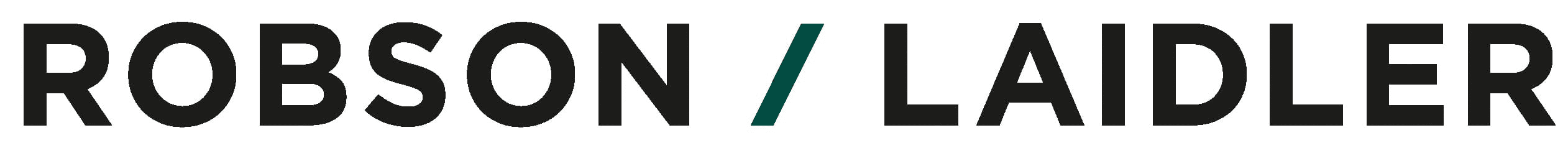Xero as a standalone accounting package gives you good information. There aren’t as many reports as what other packages give you but the ones you get, are just you what you need.
The dashboard presentation means some of the reporting like bank recs, debtors, creditors and cashflow are visible every time you log in, meaning you no longer need to wait for a month-end balance report.
One of my most recent examples is of a business that moved from Sage to Xero. With Sage, waiting for reports each month meant there was a big gap between each time the director seen the results. It was a bit too complicated for them to run the reports themselves and they often worked away. Once they moved to Xero, immediately the debtors balance of £250k stood out. They made an action plan and within two months the balance was below £50k. The impact here was phenomenal, cashflow was boosted by £200k, the team motivation was higher and the risk in the business was reduced.
Xero’s basic profit and loss, balance sheet and cashflow reporting is vital for any business to survive from a really easy to understand report and it can be amended quickly to show you exactly what you want – date ranges, comparative periods and different departments etc.
There is also a management report that combines all three of these into one easy to read report with colour coding to show if something has had a positive or negative movement.
Let’s not dismiss Making Tax Digital (MTD), which comes into force from April 2019. Xero has a VAT section where running a VAT return is really simple and makes it easy to claim expenses even if you have missed it from the previous return. Checking the figures on the return is simple by selecting the VAT audit report too.
One of my favourites is the sales by item. If you use the products and services within Xero you can run a report that shows you the quantity and net price of the goods you have sold. Knowing what people are buying and exactly how many is valuable information for many reasons.
There is also a really good budget manager report, where you enter your budget for the next financial year and it will update the actuals automatically and show you the fluctuation.
You can also write your own reports if you want something a little more bespoke.
Some people may not be able to just look at numbers and know what they mean. Using integrations like Futrli, Fathom and Fluidly these numbers are turned into graphs and charts so you can see the results in a different way.
Each of the integrations mentioned above do different things;
Futrli is mainly used to prepare forecasts that compare the actual results with future results based on certain scenarios.
Fathom is designed to turn the actual results into visual representations of the figures.
Fluidly is solely made for cashflow forecasts.
There are many other programmes out there, it’s just a case of finding the right one to suit your needs.
You can download our useful ‘Getting Started with Xero’ guide from the Resources section on our website.
We’ve also put together this very simple video to demonstrate our analysis of the reporting functions on Xero.
As always, if you want to know anything about what you’ve just read please get in touch!